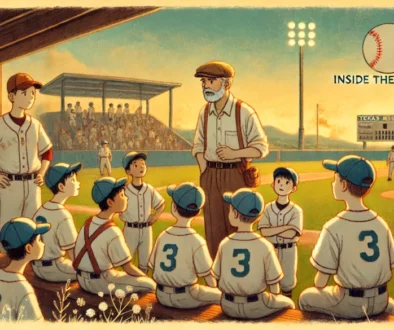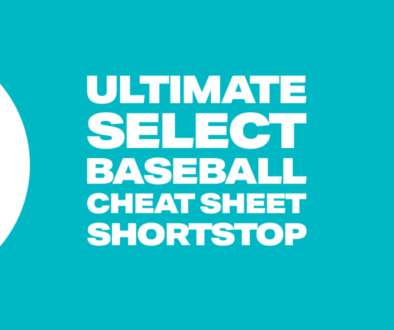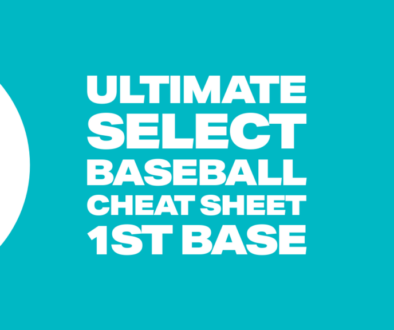GameChanger 101: Tutorial A Parent’s Guide to Scoring Baseball Games
If you’ve ever watched a youth baseball game and wondered how the action on the field turns into stats, runs, and highlights, the GameChanger app is your all-in-one solution. Designed to simplify scorekeeping and provide valuable insights, it’s not just for coaches or expert scorers—parents can (and should!) get involved. Learning to use GameChanger is a fantastic way to engage with the game, understand baseball better, and even become a crucial part of your team’s success.
Why Use GameChanger?
- Learn How to Score a Baseball Game
Scoring might seem intimidating at first, but GameChanger makes it straightforward by guiding you through each play. You’ll gain a better understanding of how runs, outs, hits, and errors shape the game. - Track Individual and Team Stats
GameChanger keeps a detailed record of player stats like batting averages, pitching strikeouts, and fielding errors. Parents can follow their child’s progress and celebrate their achievements throughout the season. - Fix Mistakes Easily
Unlike traditional paper scorebooks, GameChanger allows you to go back and fix scoring errors. If you misrecord a play, you can edit it in seconds—no erasers or messy notes required. - Support Your Team
Being the scorekeeper gives you a front-row seat to the action and helps coaches and players stay focused on the game. Plus, it’s a great way to connect with other parents and be an active part of the team.
Getting Started with GameChanger
- Download the App
The GameChanger app is available for both iOS and Android. Once downloaded, set up an account and join your team using a code from the coach or team administrator. - Familiarize Yourself with the Interface
Spend a little time exploring the app. Key features include:- Scorekeeping Dashboard: Log every pitch, hit, and out in real-time.
- Player Stats: Access detailed analytics for every player.
- Game Replay: Watch animated replays of the game’s key moments.
- Practice Before the Game
GameChanger offers tutorials and practice games to help you learn how to record plays accurately. Use these to build your confidence before stepping up as a scorekeeper. - Ask Questions
Don’t be afraid to ask the coach or another experienced parent for tips. Everyone started somewhere, and most will be happy to help.
5 Tips for Scoring a Game Like a Pro
- Start Simple
Focus on basic plays at first, like recording outs, hits, and runs. You can gradually add more detailed plays like errors or fielder’s choices. - Keep an Eye on the Field
Pay close attention to where the ball goes and which players are involved. If you miss something, don’t hesitate to ask another parent or the coach for clarification. - Use the Undo Feature
Made a mistake? No problem! GameChanger’s undo button lets you correct errors instantly without disrupting the flow of the game. - Practice Between Games
Watch live games on TV or YouTube and practice scoring to sharpen your skills. - Stay Calm and Enjoy It
Remember, scorekeeping is meant to enhance your experience, not add stress. Mistakes are normal, and you’ll get better with each game.
Why Parents Should Help with GameChanger
Many teams rely on parent volunteers to keep score, and GameChanger makes it accessible for everyone—even if you’re new to baseball. Here’s why stepping up is worth it:
- It’s Fun and Educational: You’ll gain a deeper appreciation for the game and the strategies behind it.
- It’s Valuable to the Team: Accurate scorekeeping helps coaches make informed decisions and keeps the team organized.
- It’s a Great Way to Stay Involved: You’ll feel more connected to your child’s team and the larger baseball community.
Final Thoughts
Becoming a GameChanger scorekeeper is a rewarding experience that benefits both you and your team. The app makes it easy to record plays, track stats, and even fix mistakes. Don’t be afraid to volunteer—it’s a fantastic way to support your child, learn more about baseball, and be an integral part of the team’s success.
TL;DR Summary
The GameChanger app simplifies scorekeeping, making it an excellent tool for parents to learn about baseball and track player stats. With features like easy play recording, stat tracking, and mistake fixes, it’s perfect for new and experienced scorers alike. Parents are encouraged to volunteer as scorekeepers and become active participants in their child’s baseball journey.